Am I the only one being told I can't upload any more photos because my free 1 GB storage is full?
If anyone has experienced this before please could you let me know how you solved the issue without buying more storage? It is obviously to do with photo size and I just gaily save at a large size as I was told by a blogging friend that my pictures didn't enlarge if I didn't!!!!
All help welcomed.
Many thanks.
hugs {brenda} xox
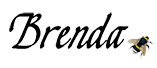

11 comments:
Hi Brenda
I keep getting this message too. I don't know what to do
Sarah x
Is it your blogger site that is full? I remember when I first started blogging someone having this problem, and saying that they would be deleting some of their older posts to make room for new. don't know if that works, but sounds logical:S XXX
Hi Brenda, I think our MMM head Jacqueline had this problem a short time back and the only way she could solve it was to delete photos from her earliest posts.
A right old nuisance I know and I have no idea what else you can do.
I try and keep my photos at less than 500kb so maybe you could try and reduce the size of some of your recent ones to reduce what is in your storage.
Good luck!
Fliss xx
HI hun,I heard about this before,I saw it on someone,s blog Hun,and you need to get rid of some of your older posts,I do this,so far had no more problems,also when I load my pictures I always save,them,to standard size,and save to email,or web,hope that helps Hun,hugs Cherylxxxxx
Thanks folks - looks like I need to change the size of my photos when I want to publish and go back and delete some. Shame as they will then be missing from the blog.
xox
Oh whoopie a new hiccup to look forward to glad to know the solution. XOXO Zoe
Hi Brenda....
I've had this yesterday, I've had to delete loads of stuff from my picasa albums like old dt badges and blog candies, you'll be surprised what you can get rid of without deleteing your actual photo's, I've deleted nearly 300 so far.
Hugs Kaylou xx
I've heard of this problem too, I think buying the extra storage is only about $5.00 ,might be worth it just to save the time it would take to delete old photos!
Good luck hon.
hugs Lynn
Brenda - I would buy the storage if it is easy to do - your blog is far too beautiful to lose any of your images! My other suggestion would be to use an online pixel resizer - they reduce the size of photo's hugely
Go have a look at the sizes of your photo's, don't delete anything, Your photo's should not be more than approx 150 kB, if there are any Mb ones, replace it by a smaller version. I also had this, replaced it with smaller ones, and voila! You MUST delete the big ones, only thing that helps. You can actually see in Picasa how big they are...
O, I first rezise the photo's in paint, say 25 %. Then I run them through a program called Watermark Image (free download), if you don't want a watermark just leave that part blank. You can do a whole file at once... That will leave you with an image around 100 Kb. And most important, you don't see the difference when viewing.
Post a Comment